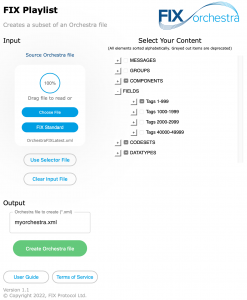
The FIX Global Technical Committee (GTC) is proud to announce the update of Playlist to Version 1.1. If you are a FIX member, you can request access from the FIX Program Office. It can then be invoked either via its own URL or through the FIX website (“Playlist” in the dropdown menu “Tools” or from the Orchestra landing page). You have to be a FIX member and logged into the FIX website with your user account linked to your firm.
What is Playlist?
Playlist is the second tool related to the FIX Orchestra Technical Standard. Playlist is a web-based tool available through the FIX website that allows the user to generate a base Orchestra XML file by selecting what they need from an Orchestra reference file.
Similar to Log2Orchestra, it is intended to be the starting point for someone who wants to benefit from FIX Orchestra and use it to build the meta-data representation for one or more FIX interface(s). Log2Orchestra should be used if you wish to start with existing behavior of your implementation. Playlist should be used if you wish to start from standard FIX message definitions. The input file used by Playlist can be an officially published version of FIX Latest or also your own Orchestra file. You do not require any log files from an existing FIX interface to be able to use Playlist. Once an Orchestra XML file has been created with Playlist, you can use Tablature to convert it to and from markdown for maintenance and extensions. It is possible but not recommended to use an XML editor to maintain the Orchestra XML file directly. However, firms can create scripts or applications that read and manipulate the XML or markdown representation programmatically.
The following basic steps are required to create an Orchestra XML file with Playlist.
- Choose an Orchestra XML file as your input file that will be loaded only into your local browser
- Select the messages, groups, components as well as their fields and values that you want to support
- Choose a name for the new Orchestra XML file to output to and select “Create Orchestra file”
- Select “Download File” and choose a directory to store the new output Orchestra XML file
What has changed with Playlist v1.1?
A major enhancement has been provided for minor extensions of an existing Orchestra XML file. A selector file can be used to preselect a subset of a larger input file, followed by the manual selection of additional elements and the creation of a new Orchestra XML file. This had been a known limitation in v1.0 that has now been removed.
Playlist was primarily designed to extract a subset of the FIX standard to develop a firm’s rules of engagement. You can select the relevant messages, and within a message select the fields to include, and select codes from a codeset that apply. However, in version 1.0, there was no way to add something back in if you simply forgot to check it before outputting a new Orchestra file. In the new version 1.1, you can reintroduce the original reference file and use your subset to pre-select all the items you selected on the first pass. Now you have the opportunity to select a forgotten field, and then rewrite the intended output.
Playlist is now able to directly access standard FIX Orchestra XML files from GitHub (e.g. FIX Latest) in the same way as supported by Log2Orchestra.
More detailed information can be found in the Playlist User Guide.
Playlist v1.1 has fixed a number of minor errors:
- It was possible to deselect an entire code set if it only has one code to begin with.
- It was possible to select entire sections if the first input file did not have it at all.
- A code set with duplicate values in the input file caused Playlist to hang.
- An empty category in the input file caused Playlist to hang.
- Invalid XML in the input file now triggers a popup with specific error information.
