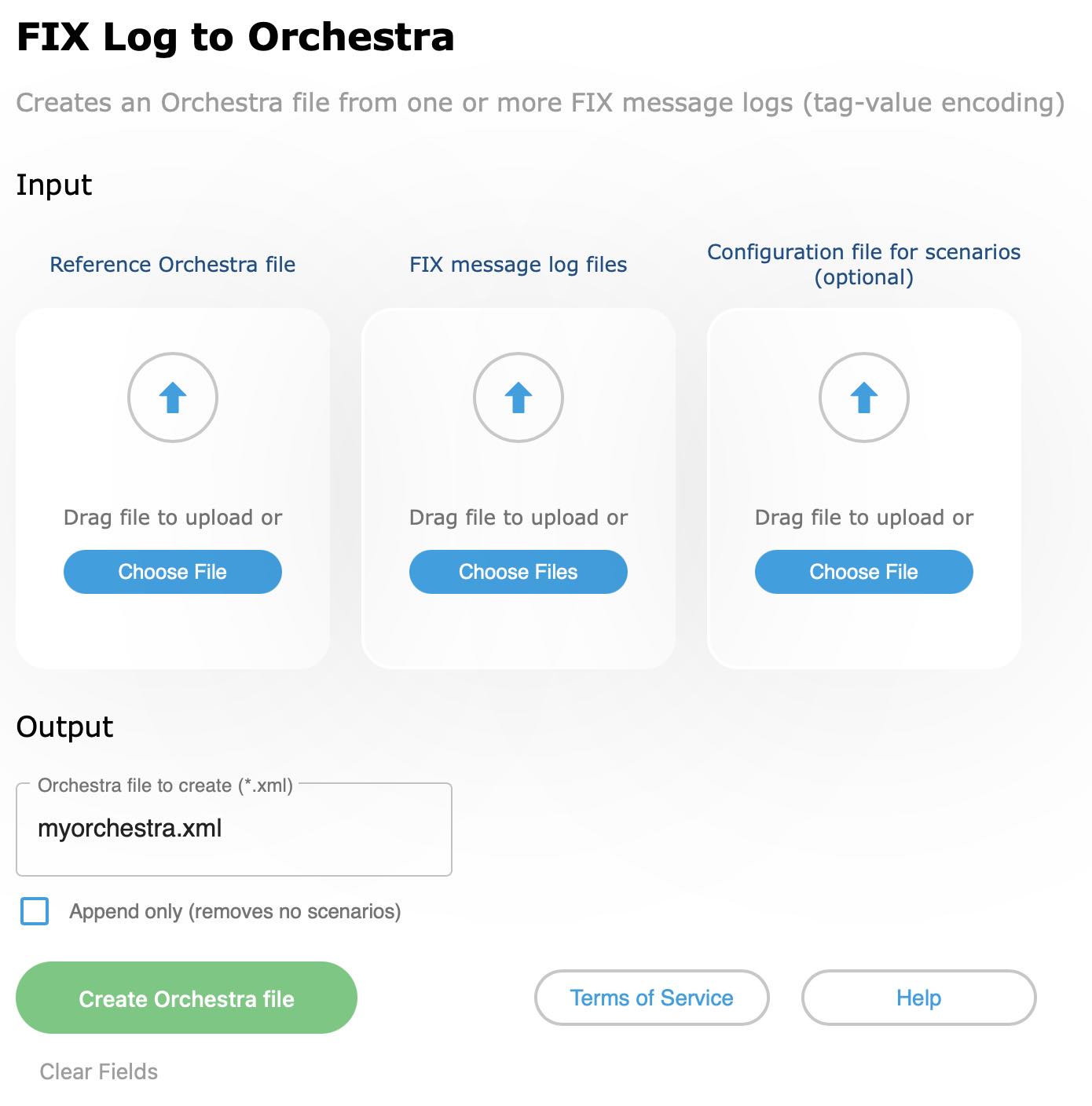The FIX Global Technical Committee (GTC) is proud to announce the availability of Log2Orchestra. If you are a FIX member, you can request access from the FIX Program Office. It can then be invoked either via its own URL or through the FIX website (“Log2Orchestra” in the new dropdown menu “Tools” or from the Orchestra landing page). You have to be a FIX member and logged into the FIX website with your user account linked to your firm.
Log2Orchestra is the first in a series of tools related to the FIX Orchestra Technical Standard. It supports the automatic creation of an Orchestra XML file by using FIX engine logfiles as input. It is intended to be the starting point for someone who wants to benefit from FIX Orchestra and use it to build the meta-data representation for one or more FIX interface(s). Once an Orchestra XML file has been created with Log2Orchestra, the idea is to use another FIX member tool called Octave (development in progress) to maintain and extend it. It is possible but not recommended to use an XML editor to maintain the Orchestra XML file directly. However, firms can create scripts or applications that read and manipulate the file programmatically.
The tool parses the logfile(s) and retrieves not only standard FIX messages, fields and values but also any user-defined elements. For every FIX message type, it creates the superset of all fields found in any of the messages of that type. The input further requires a reference file that allows the tool to look up field names and other attributes for a given tag. The reference file can be any Orchestra XML file, including the official one from FIX representing FIX Latest for an Extension Pack. Your logfiles are not uploaded to FIX but processed on your local machine that has invoked the tool. You can define the name of the resulting Orchestra XML file.
Log2Orchestra Scenarios
There is an optional configuration file that can be provided as input. It allows to benefit from a feature of the FIX Orchestra Technical Standard called scenarios. A scenario is a named message layout for a given FIX message type. This makes it possible to have more than one instance of the same FIX message type in an Orchestra XML file, for example an ExecutionReport(35=8) for the new order and another ExecutionReport(35=8) for an executed order. The corresponding layouts contain a different set of fields. You can specify a FIX message type and the field(s) that Log2Orchestra should use to automatically distinguish scenarios as it parses your logfile(s), e.g. ExecType(150). This automatically creates as many scenarios for that FIX message type as there are different values in the logfile(s). If you specify more than one field, e.g. ExecType(150) and OrdStatus(39), the Log2Orchestra creates as many scenarios as there are unique combinations of these fields in the logfile(s). Please see the help page of the tool for details.
If you do not use scenarios for a specific FIX message type, it implicitly has the scenario name “base” in the resulting Orchestra XML file.
Log2Orchestra Contributors
The FIX Global Technical Committee (GTC) would also like to invite the FIX members to become contributors to the tools created for the membership. There is already a FIX Orchestra Working Group that maintains the FIX Orchestra Technical Standard and drives the business requirements for the related tools. The software for Log2Orchestra is not open-source and maintained in a GitHub repository. If you are a FIX member, part of the FIX Orchestra Working Group and would like to contribute to the further development and testing of the software, you can be given access to the GitHub repository and testing website. You then also have access to the Jira project used internally to track software errors and enhancements for Log2Orchestra.
Please send an email to fix@fixtrading.org if you would like to access the Log2Orchestra tool, participate in the FIX Orchestra Working Group and/or offer your help as a tool contributor.